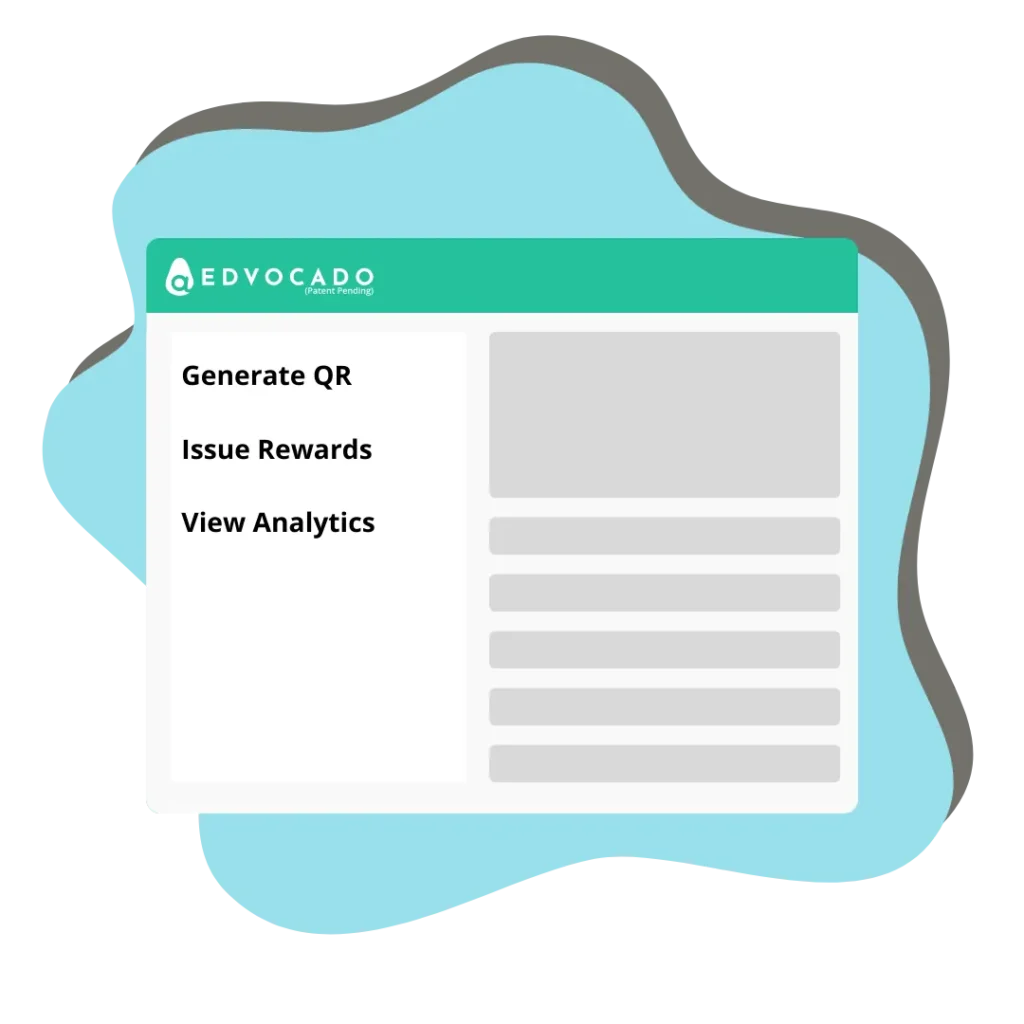Step 1 - Create Rewards
In just two straightforward steps, educators have the ability to craft individualized and tailored rewards:
- Provide a title and description for the desired reward.
- Upload a corresponding image to complement the reward.
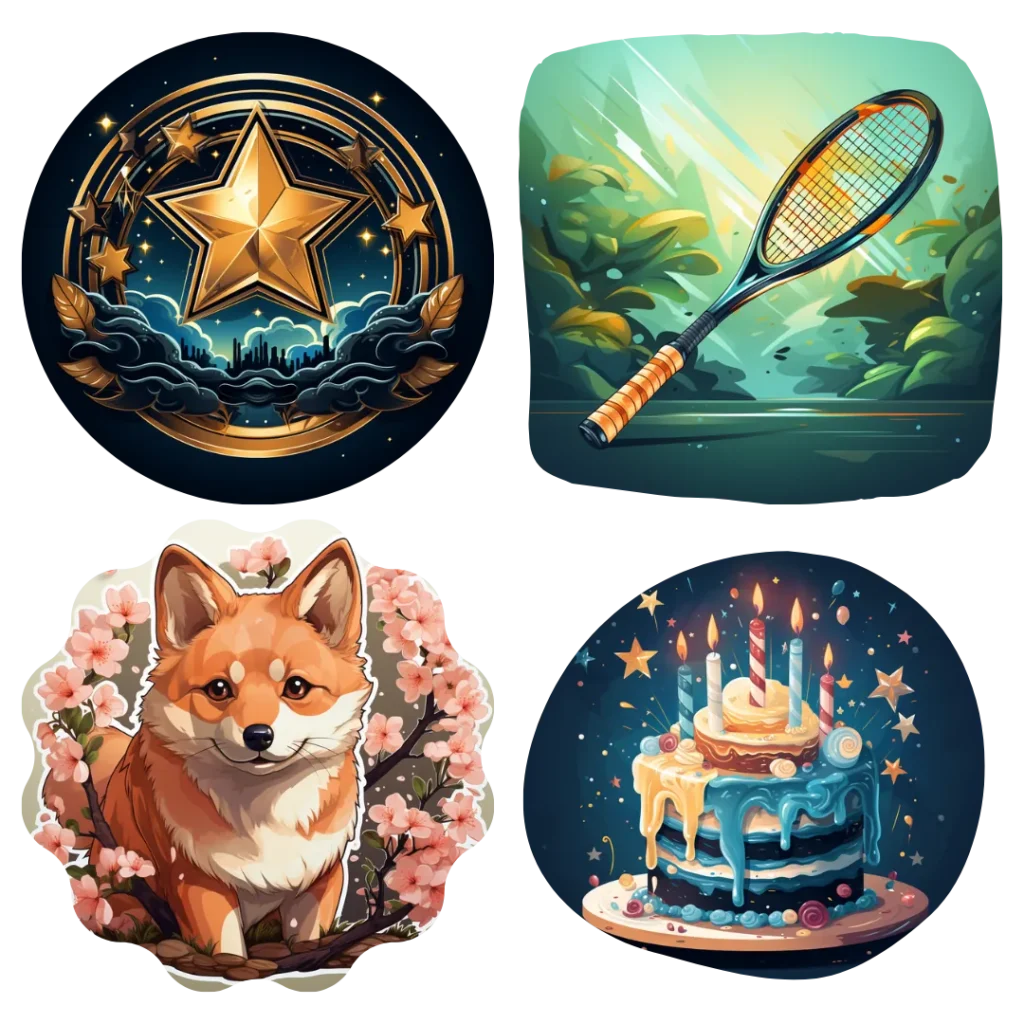
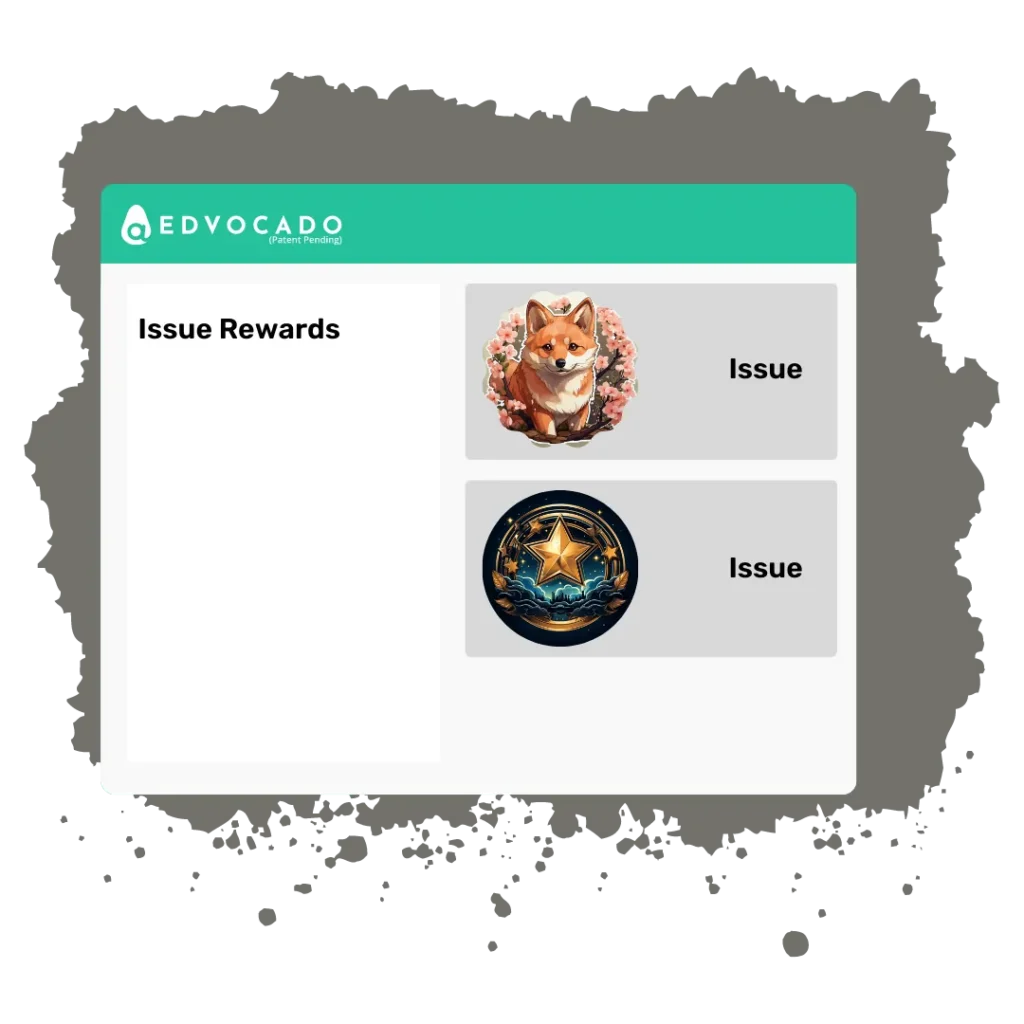
Step 2 - Issue Rewards
There exist two distinct methods for distributing rewards:
- Dispense rewards using the edvopanel.
- Students can acquire rewards by scanning QR codes.
Step 3 - View Rewards
Students have the capability to view their compilation of rewards within the edvocado mobile application, which is accessible for download via the app store.